Newton是AE牛顿动力学插件完美模拟了动力学的物理属性,操作方便快捷,具有许多实用功能,如新的操作界面、关节、吸附和排斥、新的动力学类型等。重力、碰撞、摩擦、弹跳、密度和速度控制产生更真实的效果。
Newton 3 插件特性:具有独立的关键帧曲线控制面板;增加车轮和气球动力学效果;快速向场景添加墙将动画导出关键帧形式;添加多种物体链接方式;
Newton 3 brings realistic physics to After Effects, making your 2D composition layers act like solid objects that interact with each other – just like in the real world. It gives you many ways to control the properties of your objects, including type, density, friction, bounciness and velocity. You can also change world properties, like gravity. What’s more, Newton 3 allows you to create realistic joints between objects, so you can easily create complex motion. Once you complete your simulation, the animation is recreated in After Effects with standard keyframes, so you can adjust the timing however you choose.
支持Win系统:After Effects 2022, 2021, 2020
V3.4.19更新内容:修复了捕获/应用重力机制中的错误
下载地址
插件下载: 城通网盘 访问密码:6688 百度网盘 提取码:eerc 阿里云盘
【免费中文教程特别推荐】
罡渡晨星Newton牛顿场插件全析系列AE教材 工程材料(国语)


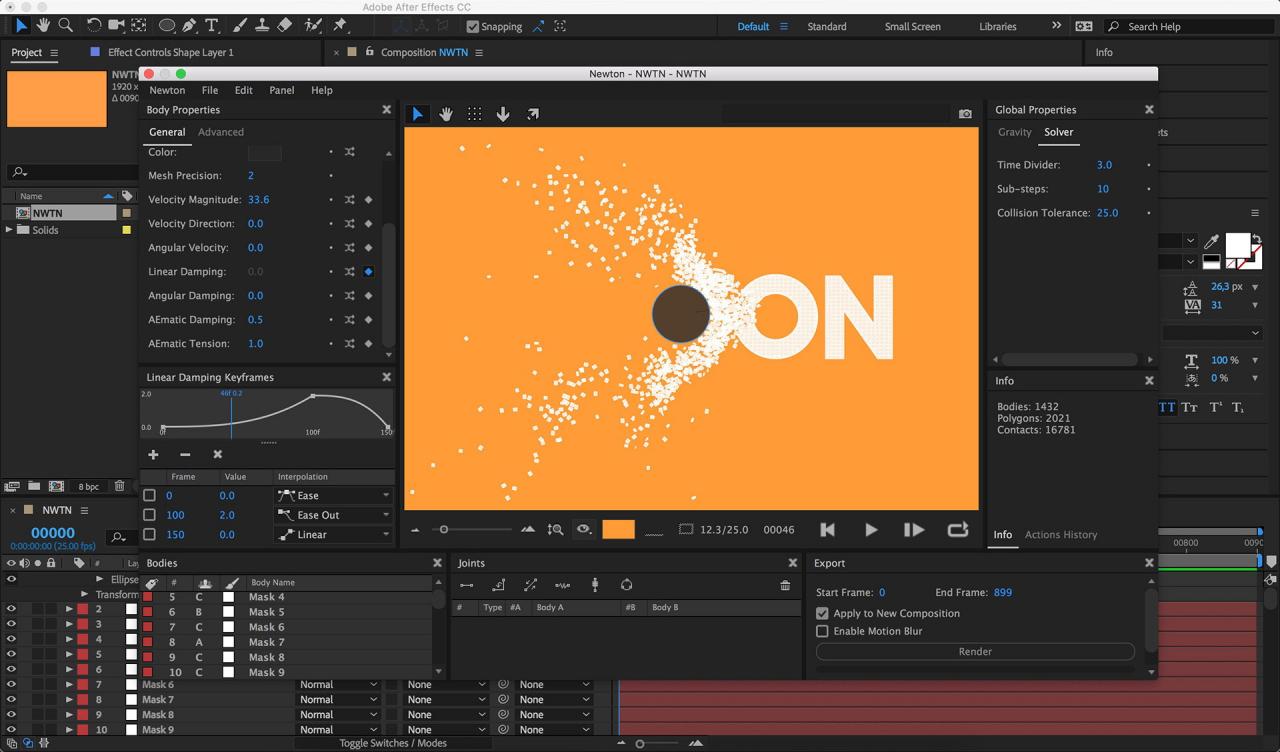














E3D模型包需要存放到默认指定的文件夹;如果模型包C盘放不下, 可以放在其他盘 且路径文件夹需要英文名命(不能包含中文),然后再利用工具包中的修改路径器 进行修改E3D 调用模型包的默认路径。
为什么我放进去以后还是没有显示模型呢
非常棒,思路清晰