插件ScaleUP是高级视频增强工具,可将视频放大10倍,图像质量损失最小AI技术,ScaleUp工具不仅可以放大你的镜头,还可以提高视频质量。它可以提高图像分辨率,同时保留细节。使用智能而不是传统的双线/双三次方法来放大图像AI该技术通过神经网络研究和分析大量图像和编辑像素,从而提高图像质量,降低噪声,甚至压缩视频中的块效应。此外,ScaleUp插件针对After Effects和Premiere Pro进行了GPU加速,适合Mac和Windows。
ScaleUp is an advanced video enhancing tool, it can enlarge videos by up to 10x with minimal image quality loss.With the AI-powered technology, ScaleUp tool can not only upscale your footage but also enhance the video quality. It can increase the image resolution while preserving the details.To enlarge the image, instead of interpolating the pixels using the traditional bilinear / bicubic methods, intelligent AI technology is used to study and analyze the pixels of large amount of images and clips using neural network to improve the image quality, and reduce the noises, even the block effects in the compressed video.Moreover, ScaleUp plugin is GPU accelerated for Adobe After Effects and Adobe Premiere Pro, and available for Mac and Windows.
v1.2更新内容:添加锚点;支持多帧渲染
支持Win统:
| After Effects | 2022、2021、2020、CC 2019、CC 2018 |
|---|---|
| Premiere | 2022、2021、2020、CC 2019、CC 2018 |
下载插件
城通网盘 访问密码:6688 百度网盘 提取码:as78 阿里云盘

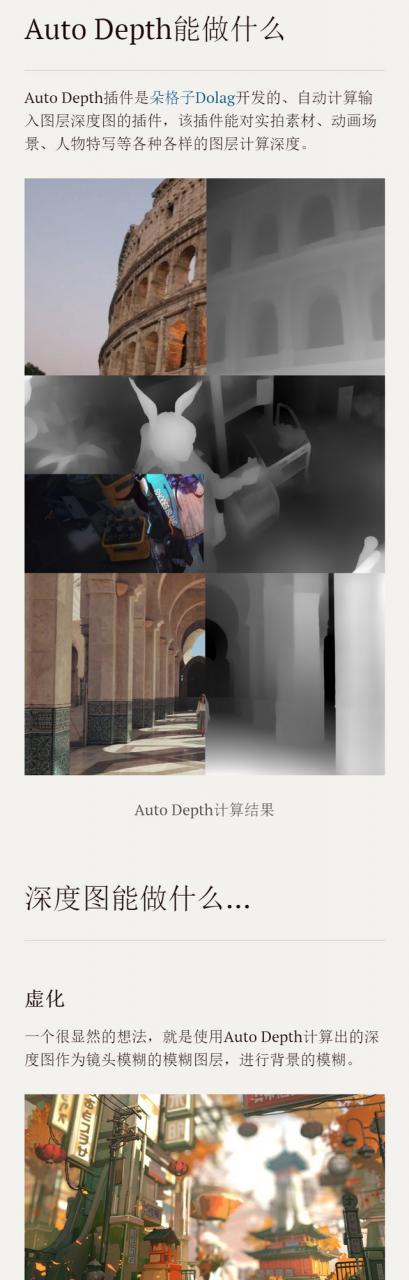













E3D模型包需要存放到默认指定的文件夹;如果模型包C盘放不下, 可以放在其他盘 且路径文件夹需要英文名命(不能包含中文),然后再利用工具包中的修改路径器 进行修改E3D 调用模型包的默认路径。
为什么我放进去以后还是没有显示模型呢
非常棒,思路清晰